| Core version |
Core base |
Emulated CPU |
Operational frequency |
Cache |
Mips |
Dhrystones |
Chip Speed vs A600 |
Disk speed in BYTES/SEC |
Autoconfig Mem |
Memory space |
Total FastRam |
PCMCIA friendly |
|
Vampire 600_v1.0 |
TG68.C |
MC68020 |
100MHz |
2Way |
6.25 |
5997 |
2.63 |
1,077,304 |
64MB |
$40000000 - $43FFFFFF |
64MB |
Yes |
|
  |
|
  |
  |
  |
  |
|
|
|
|
|
|
Vampire 600_v0.2 |
TG68.C |
MC68000 |
87.5MHz |
No |
2.66 |
2554 |
1.83 |
896,727 |
21MB |
$C00000 - $CFFFFF, $200000 - $5FFFFF,$40000000 - $40FFFFFF |
21MB |
Yes |
|
Vampire 600_v0.1 |
TG68.C |
MC68000 |
87.5MHz |
No |
2.75 |
2640 |
1.86 |
908,120 |
5MB |
$C00000 - $CFFFFF, $200000 - $5FFFFF |
5MB |
Yes |
How to upload
Hardware needed:
Windows based computer
Amiga 600
Vampire 600 FPGA accelerator
USB blaster




Software needed:
Quartus II Web Edition Software - Altera
Vampire 600 core


1. Please make shore that your Amiga 600 is turned off.
2. Connect USB blaster cable to JTAG header found on Vampire 600 accelerator, connect another end of programmer to USB port on your PC. Now you can power on your Amiga. This procedure is needed because we want to avoid any damage to our hardware from electrostatic discharge(ESD). Accelerator have specially designed levels of protection but it won't hurt us to be little more careful.


3. Download and unzip appropriate core from table above on your PC and Start Quartus II Web Edition Software, select Tools and then Programmer. In new window click Auto Detect option like shown on picture below. This procedure is needed to see that FPGA is properly detected and after that we select detected FPGA and click Delete.
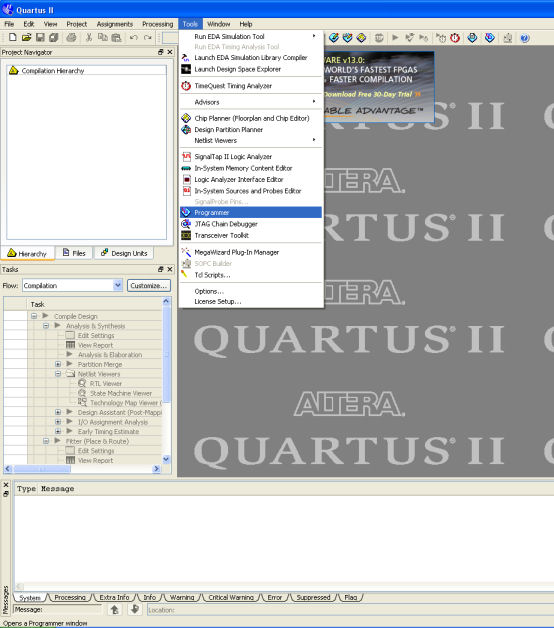

4. Now when we have properly detected and removed FPGA we can load our core into programmer by clicking Add File. Search for place where you unzipped downloaded core and select appropriate file with *.jic extension and click open.


5. In this stage we need to remove previous core by selecting Erase and clicking Start. At this point it is completely normal that your Amiga system freeze.

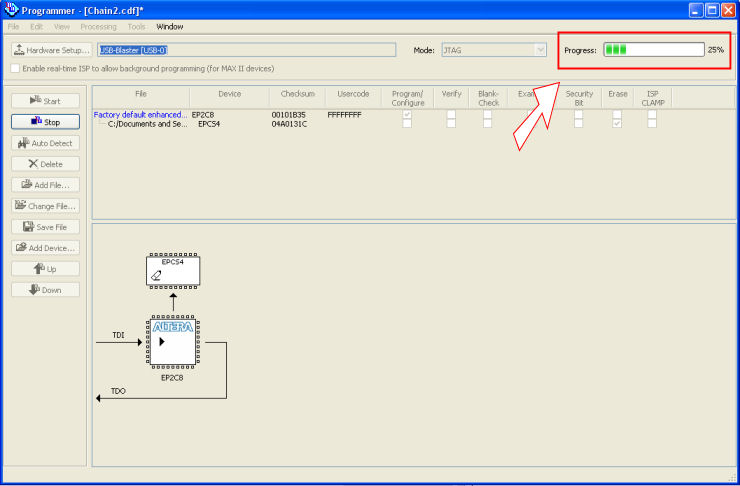
6. Now it's time to upload core. Uncheck Erase option and check Program/Configure option and click Start.

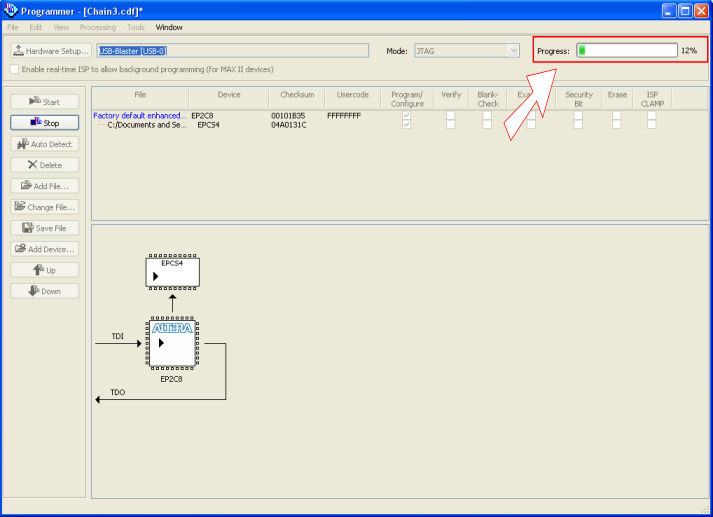
7. Restart your Amiga.
| 

